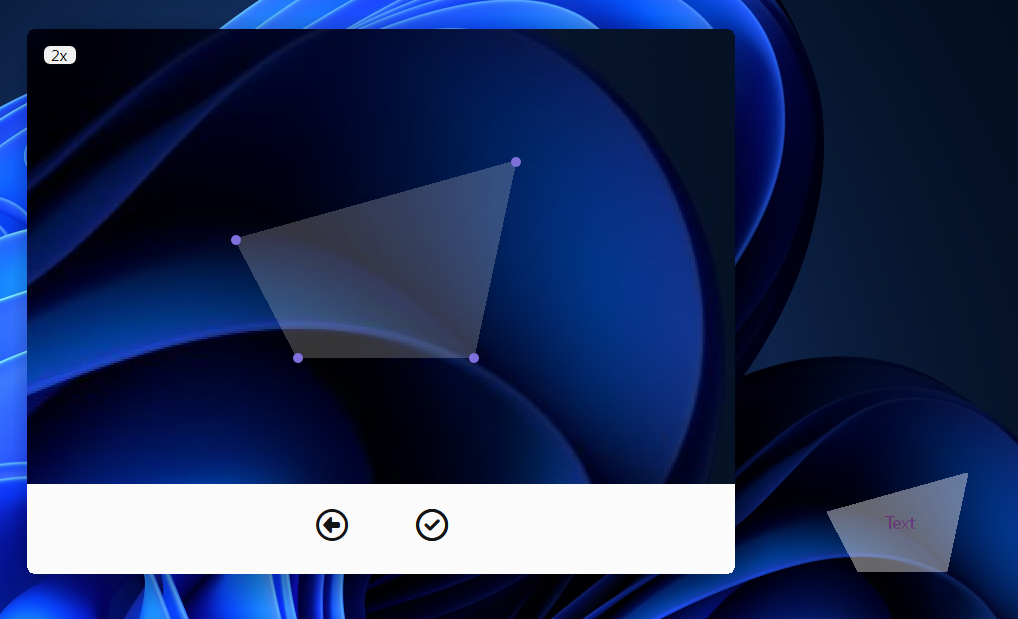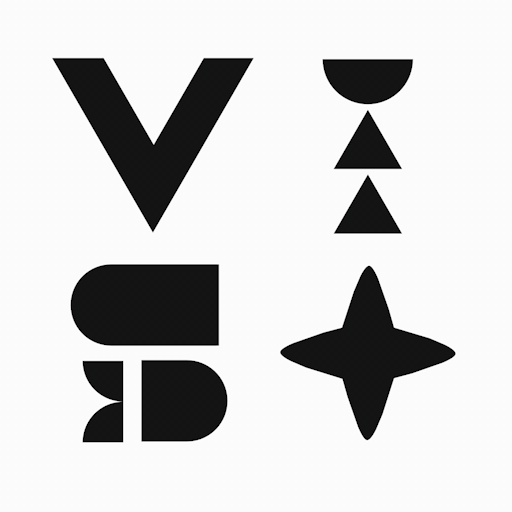User Manual
0x01 First Use
Download LightFrame.zip from the official website and extract it to a fixed folder. Do not open directly in the compressed package!
Common Problems Handling
What to do if 0xc000007b error occurs (missing msvcp140.dll, etc.)
Download and install: https://aka.ms/vs/16/release/vc_redist.x64.exe
Garbled characters on the welcome page
If garbled characters appear in the position shown in the figure (specifically, a small box is displayed instead of an icon), just restart the software 
0x02 Basic Properties of Components
Right-click on the component to open the basic properties: 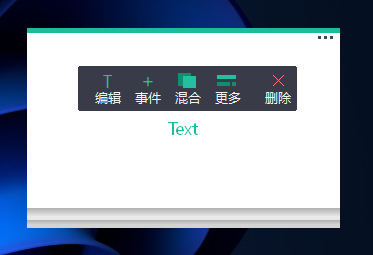
Edit
Compatible components: All sticky notes, various click areas in Minecraft components, chests, buttons, signs, workbenches You can edit the text of components with text attributes, as shown in the figure 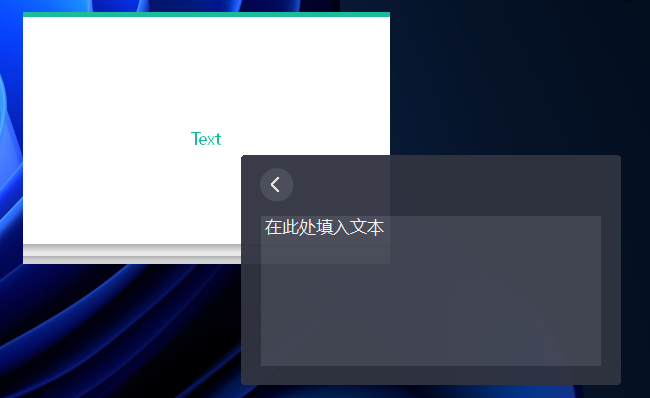
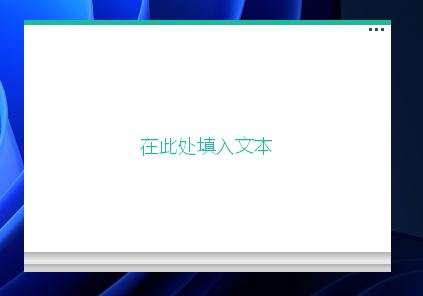
Events
About mouse response of components ToDo
Mix
Set the opacity of the component to fit the wallpaper, compatible components are the same as above
More-Adjust
You can adjust the size of the component, compatible components are the same as above
More-Theme Color
Adjust the color of the component
More-Path Cutting
You can cut the component into irregular shapes as needed