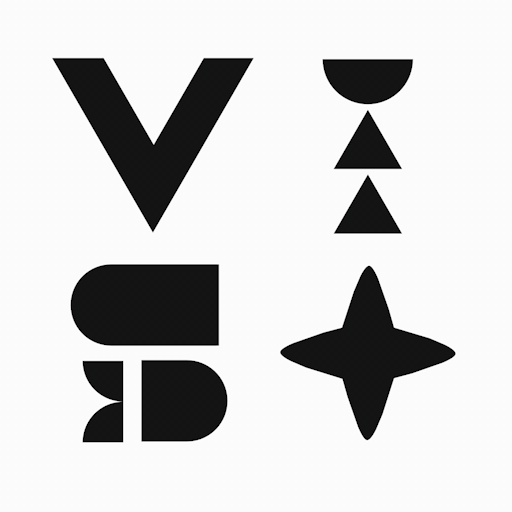Basic Introduction
TIP
- Official Website: LightFrame - Define Your Favorite Desktop
- Developer: 沫狐奶昔 CimiMoly
- User Manual
- Custom Command List
Software Features
- Ready to use. Using a self-developed lightweight framework to achieve extremely low resource usage1, ensuring smooth daily use while meeting desktop experience needs.
- Create a desktop you love with in-app clock, calendar, sticky notes and other components2. In addition, you can use mixing and component cutting functions to make it more suitable for your wallpaper.
- Focus on your experience. The application provides a focus space function, allowing you to easily organize your tasks. At the same time, you can arrange it with desktop components to create a richer daily experience.
- This application never enforces charges. Of course, if you have the ability, we hope you can support this application to help us develop and maintain it for a long time.
2. Please check the prompts in the application for related content.
Bug Feedback
You can feedback bugs through the following two channels:
Please provide the .vui file under the C:\Users\username\AppData\Roaming\LightFrame folder, which will help determine the bug.
About Updates
LightFrame will not update automatically, it will only start when the user clicks the Check for Updates button
The update process is as follows:
- Download the updater online1
- The updater downloads the new version files
- Unzip and overwrite to update
Other Information
For contributors and update logs, please refer to the official website